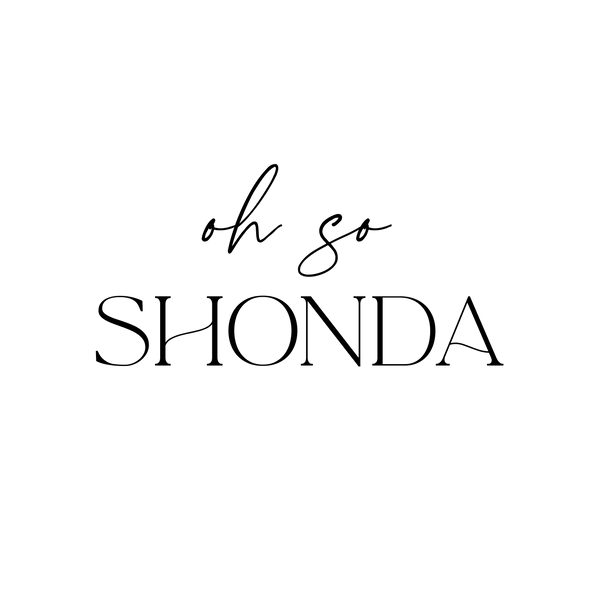We all know the importance of storytelling in branding -- it's what sets your brand apart, connects with your audience on a more personal level, and creates a memorable user experience. But, here's the thing, to really connect with your audience, you need to do more than just tell your brand story, you need to show it.
So, how do you bring your brand story to life in a way that inspires and connects with your audience while also being quick and easy?
I've come up with 7 things for you to get started implementing today that you can add to your Branding Pot of Gold, with the help from Canva.
- Visualize Your Brand Journey: Use Canva to create a visual timeline or storyboard that highlights key moments in your brand's journey. Include photos, illustrations, and graphics that represent significant milestones, challenges overcame, and successes achieved. This not only tells your brand story but allows your audience to see the journey in action.
- Create Brand Collages: Compile a collection of visuals that showcase your brand's values, personality, and aesthetic. Use Canva's collage feature to incorporate your images, quotes, and symbols that represent what your brand stands for. Whether it's a mood board or a brand collage, let Canva help you simplify this process.
- Design Branded Templates: You can create branded templates for your social media posts, blog graphics, and marketing materials using Canva. Incorporate your brand colors, fonts, and imagery to ensure consistency across all visual touchpoints. You reinforce your brand identity when you incorporate your brand assets and create a cohesive visual experience for your audience.
- Tell Stories Through Infographics: Turn data, statistics, and insights about your brand into visual stories with Canva's infographic templates. Use charts, graphs, icons, and illustrations to convey information in a visually compelling way. You can share your brand's impact, growth trajectory, or customer testimonials.
- Capture Behind the Scene Moments: Share glimpses of the people, processes, and places behind your brand with videos and photos. Did you know you can create a reel right in Canva by uploading your video content and overlaying text? It's is really quick and makes making a branded reel so much easier!
- User-Generate Content: Encourage your audience to become co-creators of your brand story by sharing user-generate content. Create Canva templates for photo contests, caption challenges, or testimonial submissions. Invite your followers to share their experiences with your brand.
- Future Aspirations: Paint a picture of the future you envision for your brand through mood boards or concept designs. You can use Canva to create a visual representation of your brand's aspirations, upcoming projects, or future product launches. By sharing your dreams and aspirations, you invite your audience to join you on the journey and become part of your brand's story.
Above all, my biggest advice to you is authenticity is KING. While using premade templates are easier, make sure you are selecting ones that align with your brand visuals or move the elements around to fit your brand aesthetic. You want to make sure that the visuals you create don't confuse your brand, it should enhance your brand.
If the thought of creating things in Canva is overwhelming to you, reach out, I offer customized templates that you can use over and over and match your branding.
I can't wait to see what you all come up with!
With Grace, Shonda